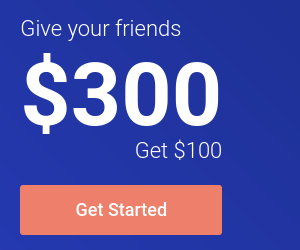Manpages 彩色化又一法
在 LinuxTOY 上面确实能找到不少好东西。前段时间想把 Manpages 彩色化,LinuxTOY 一找,还真有,彩色版本的 Manpages,当然还有用 most 工具的。不过我发现了另一种 Manpages 彩色化解决方案,用——Vim,主要是看中它的快速跳转功能。
把下面的代码加入到 ~/.bashrc 里面:
# Use VIm as man pager
vman () {
export PAGER="/bin/sh -c \\"unset PAGER;col -b -x | \\
vim -R -c 'set ft=man nomod nolist' -c 'map q :q' \\
-c 'map ' -c 'map b ' \\
-c 'nmap K :Man =expand(\\\\\\"\\\\\\")' -\\""
# invoke man page
man $1
# we muse unset the PAGER, so regular man pager is used afterwards
unset PAGER
}
然后用 vman 就能看彩色版的 Manpage 了,当然了,你依然能用 man 看黑白版本。
最绝的是,用 Vim 的解决方案,当你在 Manpage 中看到 See Also 关键字后,你可以使用“Ctrl+]”快速跳转到 See Also 提供的参考指令中。例如:
vman grep
然后转到最后,光标指到 See Also 提供的 xargs(1) 参考指令上,然后“Ctrl+]“就能立刻查看 xargs 的 Man 文档了。(P.S. 但是不知道怎么跳回去-_-)
{ Thanks shaohao. }