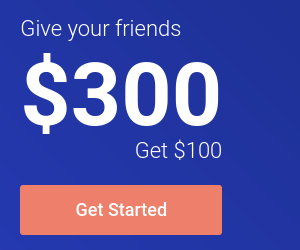SMPlayer 0.5.62 发布
如果你在 Linux 中使用 MPlayer 来播放各种格式的媒体文件的话,那么你应该试试 SMPlayer。SMPlayer 是一个超越 GMPlayer 且非常好用的 MPlayer 前端界面。SMPlayer 于昨日发布了最新的 0.5.62 版。
SMPlayer 0.5.62 主要添加了一些新的选项,可以将播放列表窗口停靠在主窗口的左边或右边,能够识别 MPlayer 的版本,纵横比设置可以正常工作,为鼠标滚轮添加了新的功能等。完整的更改记录如下:
- Added two new options for the subtitle menu: Size+ and Size-. They change the subtitle size.
- Added a new option in Preferences->Performance for H.264 videos: Skip loop filter (the famous "-lavdopts skiploopfilter=all").
- Now the middle click button is also configurable. The default action is mute.
- Now it's possible to dock the playlist on the left and right sides of the main window.
- Now smplayer can identify the mplayer version (or svn revision) and change the behavior of some functions according to it.
- Added in Preferences->General options to choose the initial audio & subtitle tracks.
- Now the aspect ratio settings should work when using the mplayer own window.
- Added two more functions for the mouse wheel: change the playback speed and "no function" (the mouse wheel will do nothing).
- Added a new option in Preferences->General->Audio that allows to change the playback speed without altering the pitch (requires at least MPlayer dev-SVN-r24924).
- Added the option -mini, which will display a GUI with less buttons.
- (Windows only) Added the audio types to the associations section in preferences.
- Added the Greek translation.
SMPlayer 0.5.62 除了源码包之外,也提供有 rpm、deb 等二进制包可用。你可以从这里下载它们。