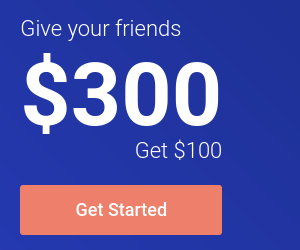我的屏幕截图脚本
1 2 3 4 5 6 7 8 9 10 11 12 13 14 15 16 17 | #!/bin/bash
# Location to save files
WORKINGDIR=$HOME/screenshots
# Default delay before taking screenshots
DELAY=3
#Prefix to use for images captured.
PREFIX=screenshot
# Check if the dir to store the screenshots exists, else create it:
if [ ! -d "${WORKINGDIR}" ]; then mkdir "${WORKINGDIR}"; fi
i=`ls -l $WORKINGDIR/$PREFIX*.png | wc -l`
((i = i+1))
sleep $DELAY
import -frame -depth 8 -dither -quality 9 $WORKINGDIR/$PREFIX-$i.png
|
提示:
1.需要安装 imagemagick 才能使用此脚本
2.截取的图像默认保存到用户主目录的 screenshots
3.在截图时,会延迟 3 秒