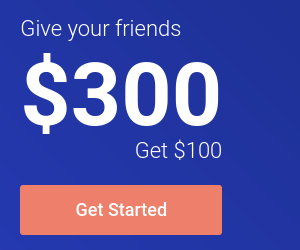使用 wodim 在命令行下烧录光盘
我们以前介绍的 Linux 光盘烧录工具多为图形化的程序,今天来看看如何使用 wodim 在命令行下烧录光盘。wodim 包含在 cdrkit 中,如果你在自己的系统中找不到 wodim 命令的话,那么只要安装 cdrkit 这个包就可以了。
对于可反复擦写的光盘来说,在烧录之前,可以使用如下命令先擦除光盘上已有的内容:
# wodim -v dev=/dev/cdrw blank=fast
执行该命令后,最后的输出信息为:
Starting to write CD/DVD at speed 4.0 in real BLANK mode for single
session.
Last chance to quit, starting real write in 0 seconds. Operation
starts.
Performing OPC...
Blanking PMA, TOC, pregap
Blanking time: 48.583s
假设我现在想要将 install-x86-minimal-2008.0.iso 这个 ISO 映像文件烧录到光盘,则可以执行:
# wodim -v dev=/dev/cdrw install-x86-minimal-2008.0.iso
同样,我们可以看到最后的输出信息:
Starting to write CD/DVD at speed 4.0 in real TAO mode for single
session.
Last chance to quit, starting real write in 0 seconds. Operation
starts.
Waiting for reader process to fill input buffer ... input buffer
ready.
Performing OPC...
Starting new track at sector: 0
Track 01: 79 of 79 MB written (fifo 100%) [buf 96%] 4.2x.
Track 01: Total bytes read/written: 83396608/83396608 (40721 sectors).
Writing time: 137.829s
Average write speed 3.9x.
Min drive buffer fill was 96%
Fixating...
Fixating time: 61.887s
BURN-Free was never needed.
wodim: fifo had 1314 puts and 1314 gets.
wodim: fifo was 0 times empty and 1110 times full, min fill was 94%.
要完整的了解 wodim 的用法,当然是 man 一下。