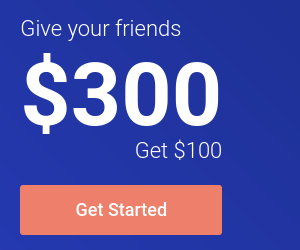Banshee 0.11 for Ubuntu 6.06 编译指南
目前,Banshee 的新版本 0.11 已然发布。可能有些同学早就想跃跃欲试了。以下就是 Banshee 0.11 在 Ubuntu 6.06 中的编译过程。
-
准备编译依赖
sudo apt-get build-dep banshee sudo apt-get install libavahi-cil
-
下载 Banshee 0.11 及其插件
wget http://banshee-project.org/files/banshee/banshee-0.11.0.tar.gz wget http://www.banshee-project.org/files/banshee-official-plugins/banshee-official-plugins-0.11.0.tar.gz
-
解包
tar -xvzf banshee-0.11.0.tar.gz tar -xvzf banshee-official-plugins-0.11.0.tar.gz
-
配置、编译并安装 Banshee
cd banshee-0.11.0 ./configure --prefix=/usr --enable-avahi --disable-docs make sudo make install
-
配置、编译并安装插件
cd banshee-official-plugins-0.11.0 ./configure --prefix=/usr make sudo make install
-
运行 Banshee 可通过在终端中输入 banshee,或从“Applications->Sound & Video”菜单中执行。
注意:如果启用了 QuinnStorm 源,在编译时可能会出错,解决办法见这里。
(Via Linux Revolution, thanks!)