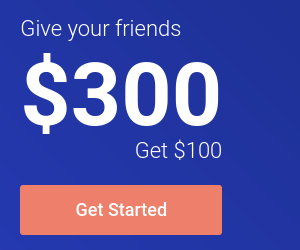小熊猫 Ailurus 10.05 发布
{ 撰文/Homer Xing }
小熊猫 Ailurus 开发小组正式发布了 10.05 版本。
这个版本带来了以下的新功能:
- 调整了软件安装界面的布局,腾出更多空间。
- 增加了一些受欢迎的软件。
- 增强了清理系统的功能。可以清理不用的软件、残存的配置、Nautilus 缓存。
- 搜索最快源的面板得到增强,可以同时使用多个源。
- 增加了一些 GNOME 设置项目。
- 显示 CPU L1 Cache, L2 Cache 的详情。
- 增加电脑医生的功能,检测系统中存在的问题,帮助您进行修复。
共有 65 项改进。这里是详细的更新记录。
Ubuntu 用户这样安装
sudo add-apt-repository ppa:ailurus
sudo apt-get update
sudo apt-get install ailurus
Fedora 用户这样安装
su -c 'wget http://homerxing.fedorapeople.org/ailurus.repo -O
/etc/yum.repos.d/ailurus.repo'
su -c 'yum makecache'
su -c 'yum install ailurus'
也可到这里直接下载安装程序
小熊猫不会安装那些不开源的程序。不过,您可以手动装个扩展,命令是:
wget
'http://github.com/homerxing/Ailurus/raw/master/unfree/for_ubuntu.py' -O
~/.config/ailurus/for_ubuntu.py
wget
'http://github.com/homerxing/Ailurus/raw/master/unfree/for_fedora.py' -O
~/.config/ailurus/for_fedora.py
执行完这个命令后,会增加一些不开源的程序。Fedora 上还会出现第三方源。
如果出现这个错误,UnknownMethodException: org.freedesktop.DBus.Error.UnknownMethod: Unknown method: drop_priviledge is not a valid method of interface cn.ailurus.Interface 不要慌,重启动电脑就好了。
最后,小熊猫的成长离不开各位开源人士、其它开源项目的帮助。在此,小熊猫的作者们,向所有 Linux 增强、设置类软件敬礼!
{ Thanks Homer Xing. }