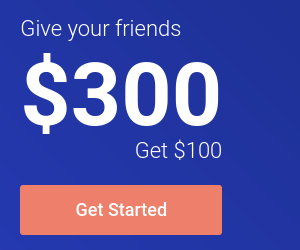UltraEdit 的 Linux 版本已进入 Beta 测试阶段
{ 撰文/netstu }
UltraEdit 是 Win 下较出名的一款小型 IDE 工具,和 EditPlus 一样受欢迎。在
Win
下工作时查看代码最常用的就是这两个工具了。
UltraEdit
在三月份的时候就已经放出消息,开发一款 Linux 桌面上的编辑器。去看过 UEX 几次,只是有截图,没有任何下载连接。
前几天又看了一下,好象可以测试了,偶就试着发了封邮件到 。
大概一天的功夫就给回了邮件,邮件内容包含了各个 Linux 版本的
package 及一个临时的测试帐号和密码。
Hello,
Thank you for your message. Open beta testing for UEX has already begun,
and I
have added you to the beta list so you will receive all future updates
on UEX.
Below is a copy of the current beta message as well as download
instructions
for the beta.
Thanks,
Ian and Team
==========================================
Hello,
This message is being sent to all beta testers that have requested to be
on
the UltraEdit for Linux beta list. And a special welcome to all the new
testers.
We are pleased to bring you Beta III of UltraEdit for Linux. Please give
us
any feedback you may have and report any problems.
NOTICE: This update will overwrite all UEX configuration files. This
action
was necessary to address existing issues and to provide an improved
configuration
system. We apologize for the inconvenience.
All the changes since Beta II are listed later in this email.
File Download Instructions:
Installation Packages:
- Ubuntu v8.04 32-bit:
- Ubuntu v8.04 64-bit:
- Ubuntu v8.10 32-bit:
- Ubuntu v8.10 64-bit:
- Ubuntu v9.04 32-bit:
- Ubuntu v9.04 64-bit:
- Fedora 11 32-bit:
- Fedora 11 64-bit:
- openSUSE 11.1 32-bit:
- openSUSE 11.1 64-bit:
- TAR 32-bit:
- TAR 64-bit:
Username: uex100beta
Password: uex1b7681
Tar Installation Instructions
- Download tar.gz
- Open terminal and cd to tar.gz location
- Type: tar zxvf
- Type: cd uex/bin
- Type: ./uex
Your feedback is very important to us as well as the user community.
Please
email feedback, including problem reports, what you like and issues
relating
to the new features to support@idmcomp.com
When reporting issues, please be sure to indicate what OS the issue
occurs on
as well as any other information necessary to reproduce the issue.
Please
include sample files/images along with your report as a zipped
attachment if
appropriate.
In response to beta tester requests, we are excited to announce that we
have
added a private "UEX Beta" forum as a new resource to beta testers
here:
http://www.ultraedit.com/support/forums.html
Only registered forum users who have been added to the UEX Beta group
(in the
forums) will see this forum in the index upon login. We have included
brief
descriptive information regarding the features included in this beta
here and
offer this forum as a venue where beta testers may discuss the features
new to
this beta. Please note, this is intended only for discussion between
beta
testers related to implementation of the new features or issues that
are
encountered in using them. Bug reports or enhancements requests related
to
these new features should still be reported to us via email.
Our QA staff will be posting known issues related to this beta in this
private
forum so that beta testers will be aware of these during the beta
process.
Special Note: If you would like access to the beta forum, please reply
to
this message and provide us your forum login ID and we will add you to
the beta
forum group and enable your permissions.
Thanks as always for your continued support!
New to this build:
- Added 64-bit tar package
- Added Tabs to spaces
- Added Spaces to tabs
- Added Trim trailing spaces
- Added To Upper Case
- Added To Lower Case
- Added Capitalize
- Added Invert Case
- Added Bash language to the wordfile
- Added syntax information to the status bar
- Moved Word Wrap to the View menu
- Renamed Menu "Advanced" to "Tools"
- Moved Configuration to Edit menu and renamed to "Preferences"
Changes since last Beta II update:
- Fixed issue with re-creating menus and toolbars for Project and User tools
- Fixed issue with toolbar perspective (position) for project tools on
Project
Close - Fixed "assertion failure" with Recent File History when users try to
re-open
projects - Fixed issue with remembering page size selected in Page Setup dialog
- Fixed menu text for clipboard commands
- Invoking UltraEdit from the command line shows many errors in the
terminal
window - Only "Index" and "About" work in the Help menu
- Attempting to open deleted/moved file from Recent Files list causes crash
- Project Menu doesn't list recently used projects at bottom
- Printer settings lost after UltraEdit restart
- Error messages in terminal when attempting to print
- Down Arrow not working in Customize Toolbar dialog
- No "Project Specific" indication in Tool Configuration dialog for
Project
tools - Pressing OK in Set Colors dialog causes crash
As you may know, the UEX Beta has been in progress for a while and we
are now
expanding the participants significantly. There are several important
items
that should be taken into account prior to installing this Beta.
-
Currently auto-detection of file type on load works for UTF-8, ASCII and
UTF- 16 (if it has a BOM present) only. The default system code page will be used.
Because of this, when loading any file that is not one of these, it will be
necessary to select the proper encoding in the Open dialog for these files to
be opened correctly. If a Unicode file is opened without selecting the proper
encoding, it will appear to be a blank file. If you reload the file and
select the proper encoding you will see that the file contents were not altered by
the incorrect encoding detection. (This will be corrected in the near future.) -
The function list window is available via the View menu, but is currently
not functional. -
Configuration options that are subdued are not currently functional but are
intended to be fully functional prior to release.
Again, thank you for your participation in this process. Your community
contributions are greatly appreciated. Please send us any feedback you
may
have and report any problems you may encounter while using the Beta
to:
(support@idmcomp.com) Subject: UEX Beta feedback
While we will be reviewing and actioning all feedback emails we receive,
we
may not be able to respond to each one individually as our priority is
to address
the issues and continue to make progress.
Thanks again for the help!
Ian and Team
To unsubscribe from this specific mailing list, please reply to
support@idmcomp.com and insert the text "Unsubscribe Beta" into the
subject
line.
Special Notice: This communication is intended only for the party to
whom it
is addressed and may contain information which is privileged or
confidential. Any
other delivery, distribution, copying or disclosure is strictly
prohibited and
is not a waiver of privilege or confidentiality.
测试一下,感觉用着还不错。