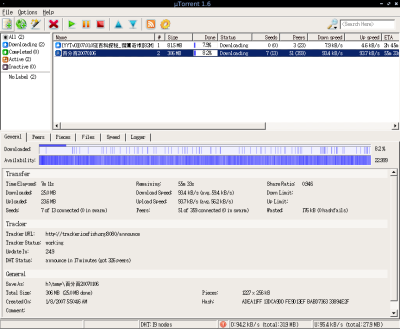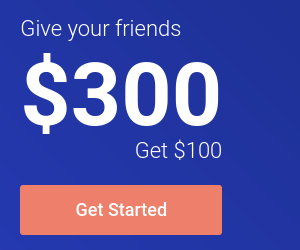在 Ubuntu 中运行 µTorrent
µTorrent 是 Windows 下流行的 BitTorrent 客户端,它具有小巧精悍的特点,深受用户的喜爱。对于不满意当前 Linux 下的 BitTorrent 客户端的朋友而言,这是一个不错的替代方案。
要让 µTorrent 在 Ubuntu 中运行起来,首先免不了的是安装 Wine:
sudo apt-get install wine
接下来,我们需要对 Wine 作一些配置,在终端中执行 winecfg 可以打开 Wine
的配置窗口。
在 Applications 选项卡下面的 Windows Version 中选择 Windows XP。然后切换到 Drives 选项页,点击其中的 Autodetect 按钮。操作完成后,单击 Apply 按钮,并点击 OK 关闭窗口。
µTorrent 的最新版本是 1.6,网站提供有独立程序和安装程序,此处建议下载独立程序 utorrent.exe。如果需要语言包,也可一并下载。
如果是在 utorrent.exe 的当前目录,那么现在在终端中执行
wine utorrent.exe 就可以在 Ubuntu 中运行 µTorrent 了。