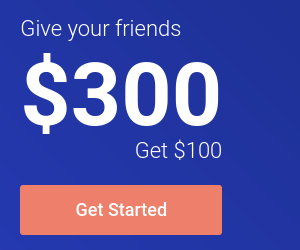在 Google Code 中使用 Git
[撰文/1help1]
相比sf,googlecode的使用更加简单和方便。虽然在功能方面没有sf多,但是对于一个开源项目来说,基本上够用了。googlecode的功能有wiki,下载,svn,issue report。最近googlecode的svn中又增加了一个code review的功能,也就是说别人可以浏览SVN中代码并且留下comment。详细见google的介绍:http://code.google.com/p/support/wiki/CodeReviews
虽然google提供的SVN功能不错,但是我喜欢在本地用GIT来管理我的代码。之前我的使用方法是用svn co下来一份代码,然后git建一个本地仓库,所有的代码修改log都进入本地仓库。当完成一个功能后,用svn commit进googlecode。这样做的缺点在于本地git的log不能反应到svn中。也就是说svn中的log信息都是比较粗线条的,不能很细化的反应项目的变化情况。
于是就需要请出我们今天的主角:git-svn。首先在ubuntu中安装它。
sudo apt-get install git-svn
安装完以后,需要checkout出google code svn中的东西来。
git-svn clone https://omap3emu.googlecode.com/svn -T trunk -b branches -t tags
这会在本地生成一个文件夹svn。里面就是google code svn中的东西。请记住,GIT的远端仓库和本地目录都是在一起的。我们来看一下目前的GIT仓库中有哪些branch。
root@kill-bill:/home/root/sdc/omap3emu/svn#git-branch -a
* master
trunk
为什么有两个branch呢?请注意,git-svn会为svn中的trunk在GIT中建立一个branch,并且新建另外一个branch与其对应。比如目前omap3emu的svn中只有一个trunk,没有branch和tag,因此git会建立一个git的branch叫做trunk,并且还会建另外一个branch:master。master和trunk有对应关系。也就是说,git master对应到git trunk,git的trunk又对应到svn的trunk。至于这个对应关系有什么用,接下来会解释。
接下来就是在git的master中进行修改,然后git-commit,再修改,再commit。不过请记住,在git中进行的commit都是在本地。如果想commit到svn中怎么办呢?那就需要dcommit了。还有一个问题,我怎么知道是commit到svn的哪一个分支中呢?是trunk,还是branch,还是tag?上面的对应关系就显出作用了。由于GIT中的master和svn中的trunk有对应关系,因此在master中所做的改变使用dcommit到svn的时候是commit到svn的trunk中的。如果不知道将要进行的commit是commit到svn的哪里,可以在dcommit后加入参数 -n 来查看。
root@kill-bill:/home/root/sdc/omap3emu/svn# git-svn dcommit -n
Committing to https://omap3emu.googlecode.com/svn/trunk ...
diff-tree 8dab0ad6120a4ffc6bf4d7598098ec94f251216f~1 8dab0ad6120a4ffc6bf4d7598098ec94f251216f
上面的显示告诉我们,将要进行的commit是commit'到svn的trunk中。别担心,加上参数-n后并没有进行真正的svn commit。如果想commit的话,去掉-n 参数。
root@kill-bill:/home/root/sdc/omap3emu/svn# git-svn dcommit
Committing to https://omap3emu.googlecode.com/svn/trunk ...
A doc/codingstyle.txt
A doc/git-svn.txt
A doc/misc.txt
Committed r2
A doc/codingstyle.txt
A doc/git-svn.txt
A doc/misc.txt
r2 = 7bf572689c8fbd3852c5d5d197c434cc8b1c7345 (trunk)
No changes between current HEAD and refs/remotes/trunk
Resetting to the latest refs/remotes/trunk
如果其他项目成员有了新改动并且commit到svn中去了。那么可以通过git-svn rebase来获得svn上的最新内容。
root@kill-bill:/home/root/sdc/omap3emu/svn# git-svn rebase
M doc/misc.txt
r3 = b279f0326a313acf8da146566ef3853edca91628 (trunk)
First, rewinding head to replay your work on top of it...
HEAD is now at b279f03... jsut a test
Fast-forwarded master to refs/remotes/trunk.
暂时算是简单的把git-svn用起来了,以后有什么复杂的情况,再继续介绍。这里有一篇更详细的文章using Git with Google code hosting。非常不错。
[原文链接]